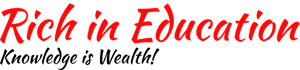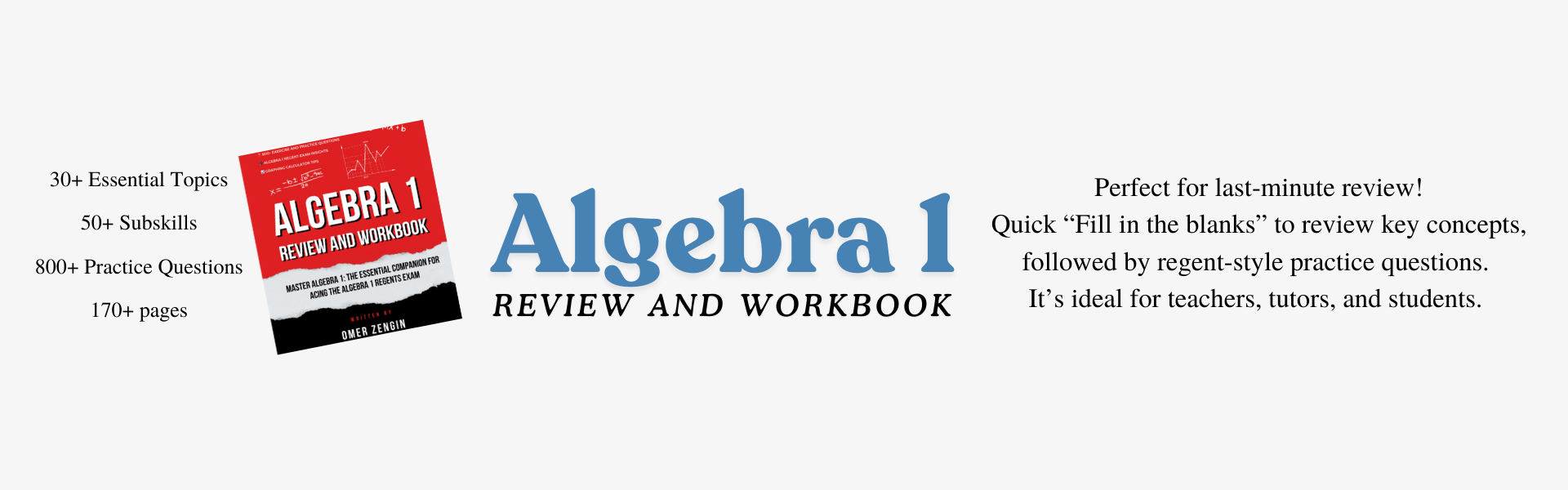Overview of the Huion Inspiroy H1161
If you click the links below and make a purchase, we earn a commission at no additional cost to you.
The Huion Inspiroy H1161 graphics tablet is popular among educators and digital artists for its compatibility with Android, Windows, and Mac systems, allowing for seamless use in classrooms or remote learning. With 8192 levels of pressure sensitivity, it delivers precise, responsive input, ideal for creating detailed artwork or math graphics. The tablet’s customizable shortcuts and user-friendly design cater to both beginners and experienced users, and it supports popular software like Adobe Photoshop. Lightweight and portable, the Inspiroy H1161 combines functionality, durability, and sleek design, making it a valuable tool for education and creative projects.
- Spacious drawing area: H1161’s 279.4mm x 174.6mm active area allows for more natural, precise pen motions, cuts down on …
- Touch Strip and 10 shortcuts: H1161 drawing tablet is user-friendly designed with a touch strip that can be programmable…
- Battery-Free Stylus: PW100 with tilt function, NO NEED TO CHARGE, and environmentally friendly, allowing for constant un…

Benefits of Online Teaching and Tutoring
The Huion Inspiroy H1161 is an invaluable tool for educators, especially in online teaching and tutoring. Its responsive stylus and seamless writing experience allow teachers to create precise sketches and diagrams, which are particularly helpful in subjects like math. The tablet’s pressure sensitivity enhances detail, aiding in the explanation of complex concepts. Its compatibility with platforms like Zoom, Microsoft Teams, and Google Meet allows for easy integration into virtual classrooms, making lessons more interactive and engaging for students, and fostering a collaborative learning environment.
Creating Educational Content and Tutorials
The Huion Inspiroy H1161 is a powerful tool for educators to create engaging content, especially in math. It enables instructors to seamlessly record tutorial videos that visually demonstrate concepts, allowing students to revisit challenging topics at their own pace. Adjusting the tablet’s pen sensitivity and using screen recording software like OBS Studio or ScreenFlow helps capture real-time sketches for clear demonstrations. Once recorded, sharing videos via platforms like YouTube or LMS enhances student engagement and retention, especially for complex math concepts requiring visual aids.
Applications Beyond Math Tutoring: Art and Science Education
The Huion Inspiroy H1161 is highly versatile, benefiting various fields like art and science. Art educators can use its responsive pressure sensitivity and precise tracking to create interactive lessons, allowing students to experiment with digital drawing, painting, and illustration. This fosters creativity and artistic expression, helping students develop skills in graphic design and virtual art techniques.
- 【Large Active Drawing Space】: UGEE M708 V3 graphic drawing tablet, features 10 x 6 inch large active drawing space with …
- 【8192 Passive Stylus Technology】: A more affordable passive stylus technology offers 8192 levels of pressure sensitivity…
- 【Compatible with Multiple System&Softwares】: Powerful compatibility, tablet for drawing computer, perform well with Wind…

- Working Area Configuration – HUION art tablet equips with a 10 x 6.25 inches working area, providing the user with the m…
- Tilt Function Battery-free Stylus: This computer graphics tablet come with a battery-free stylus PW100, no need to charg…
- Press Keys:12 programmable press keys plus 16 programmable soft keys, you can set shortcut keys on drawing tablet’s driv…