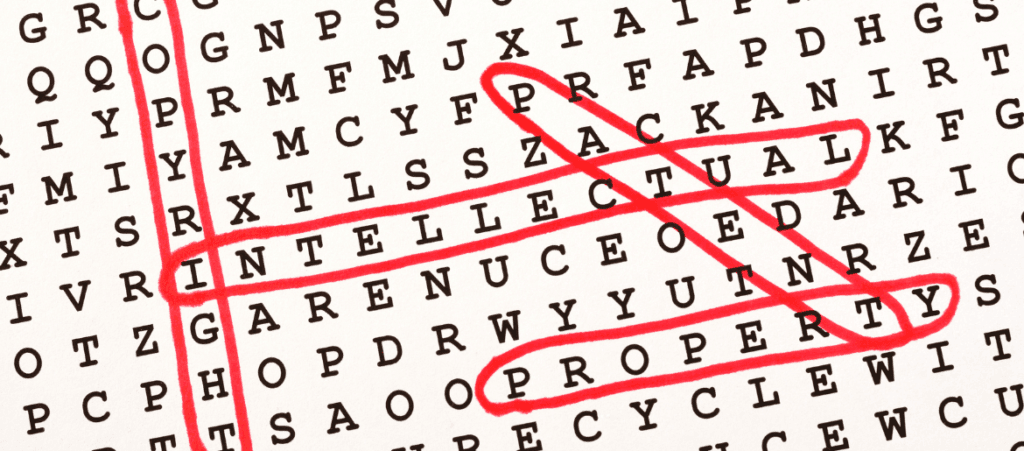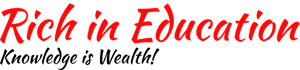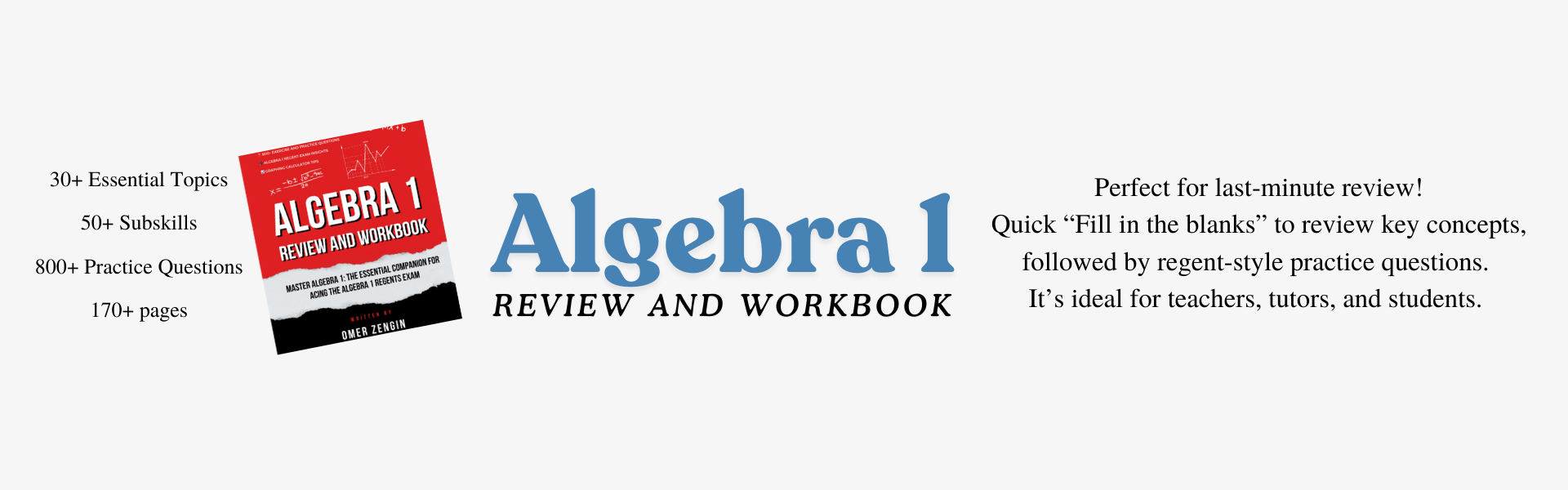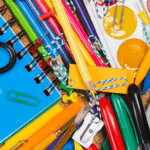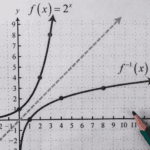As educators, we seek innovative ways to make learning engaging and effective. Incorporating puzzles into your lessons can be a game-changer, offering students a fun yet educational challenge. Fortunately, several online resources make creating customized puzzles tailored to your curriculum easy. Let’s explore some of the top tools available:
1. Discovery Education’s Puzzlemaker
Discovery Education’s Puzzlemaker is a versatile tool that allows teachers to create a variety of puzzles, including word searches, criss-cross puzzles, and math squares. It’s user-friendly and requires no registration, making it a convenient choice for quick puzzle creation.
Types of Puzzles You Can Create:
- Word Searches: Enhance vocabulary retention by having students find terms related to your current unit.
- Criss-Cross Puzzles: Reinforce key concepts by creating crossword-style puzzles with your own word lists.
- Math Squares: Challenge students with puzzles that combine math skills and logical thinking.
2. Puzzel.org
Puzzel.org offers an interactive platform for creating a wide range of puzzles, including crosswords, word searches, jigsaw puzzles, and matching games. The real-time preview feature lets you see your puzzle come to life as you build it. Additionally, Puzzel.org supports multiple languages, making it a versatile tool for diverse classrooms.
Notable Features:
- Real-Time Puzzle Maker: See changes instantly as you design your puzzle.
- Tracking Puzzle Results: Monitor student progress and completion rates.
- AI Puzzle Generation: Utilize AI to generate thematic crossword puzzles, adding an extra layer of engagement.
3. Tools for Educators
Tools for Educators provides a free crossword puzzle maker that allows you to create puzzles with either text or image clues. This feature is particularly useful for younger students or English language learners who benefit from visual aids.
Customization Options:
- Image-Based Clues: Select from thousands of images to create personalized vocabulary puzzles.
- Text-Based Clues: Input your own clues to tailor the puzzle to your lesson.

4. Teach-neology’s Worksheet Makers
Teach-nology offers a suite of free worksheets and puzzle makers, including generators for BINGO cards, crossword puzzles, word searches, and more. These tools are straightforward and ideal for creating supplementary materials that reinforce your lessons.
Available Generators:
- BINGO Card Generator: Create customizable BINGO cards to review key concepts.
- Concept Web Generator: Develop graphic organizers to help students visualize relationships between ideas.
5. Amuse Labs’ PuzzleMe
Amuse Labs’ PuzzleMe is a feature-rich platform that allows educators to create interactive crosswords, quizzes, and other puzzles. With customizable colors, fonts, and the ability to embed multimedia elements, PuzzleMe offers a dynamic way to engage students.
Amuse Labs: Creators of PuzzleMe
Key Features:
- Multiplayer Mode: Enable students to solve puzzles collaboratively in real time.
- Custom Puzzles: Incorporate multimedia clues, odd shapes, and various languages to cater to diverse learning needs.
Incorporating Puzzles into Your Teaching Strategy
Integrating puzzles into your curriculum can enhance student engagement, reinforce learning objectives, and promote critical thinking. As one educator puts it,
Puzzles are not just games; they’re a pathway to deeper understanding.
Tips for Effective Use:
- Align with Learning Goals: Ensure that the puzzles you create directly support your lesson objectives.
- Consider Student Abilities: Choose puzzle types and difficulty levels appropriate for your student’s age and skill levels.
- Encourage Collaboration: Use puzzles as group activities to foster teamwork and communication skills.
Remember, the goal is to make learning enjoyable and meaningful. As the saying goes,
Tell me and I forget, teach me and I may remember, involve me and I learn.
Happy puzzling!
If you click the links below and make a purchase, we earn a commission at no additional cost to you.
Generate customizable Sudoku and Word-search puzzles at Rich in Education