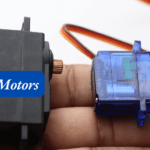Welcome to Rich in Education, where we make math simple and accessible! In this post, we’ll explore how to solve linear equations using the TI-NSPIRE CX II graphing calculator. Whether you’re working on equations with fractions, decimals, or variables on both sides, this tutorial is designed to help you master the process.
I’ve embedded the YouTube video below, so grab your calculator and follow along!
What’s in the Video?
This step-by-step tutorial covers four different types of linear equations:
- Single-variable equations.
- Multi-step equations with variables on both sides.
- Equations with fractions, and Equations with decimals.
With clear instructions and practical tips, this video will show you how to:
- Input equations into your graphing calculator.
- Use the calculator’s tools to visualize and solve equations.
- Tackle challenging problems involving fractions and decimals.
Practice Makes Perfect
To help you practice, I’ve created a downloadable file that includes all the examples solved in the video. You can access it right here or on my website. Visit the Linear Equations Resources Page and find additional tutorials to enhance your calculator skills on the sidebar.
Explore More Tutorials
Looking to expand your math knowledge? Check out more graphing calculator tutorials on Rich in Education to learn how to solve quadratic equations, systems of equations, and more! If you have any questions or need extra help, leave a comment below or reach out through my contact page.
Happy solving! 😊
If you click the links below and make a purchase, we earn a commission at no additional cost to you.