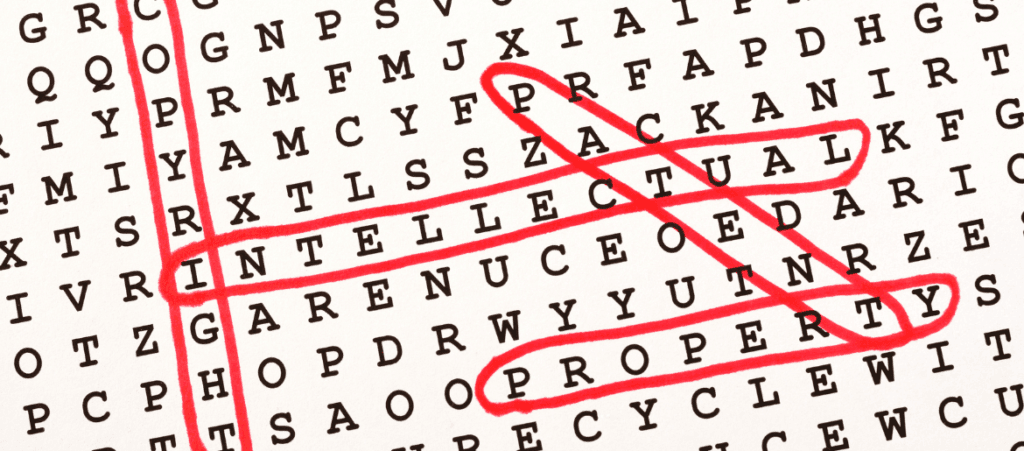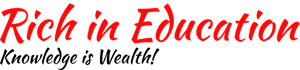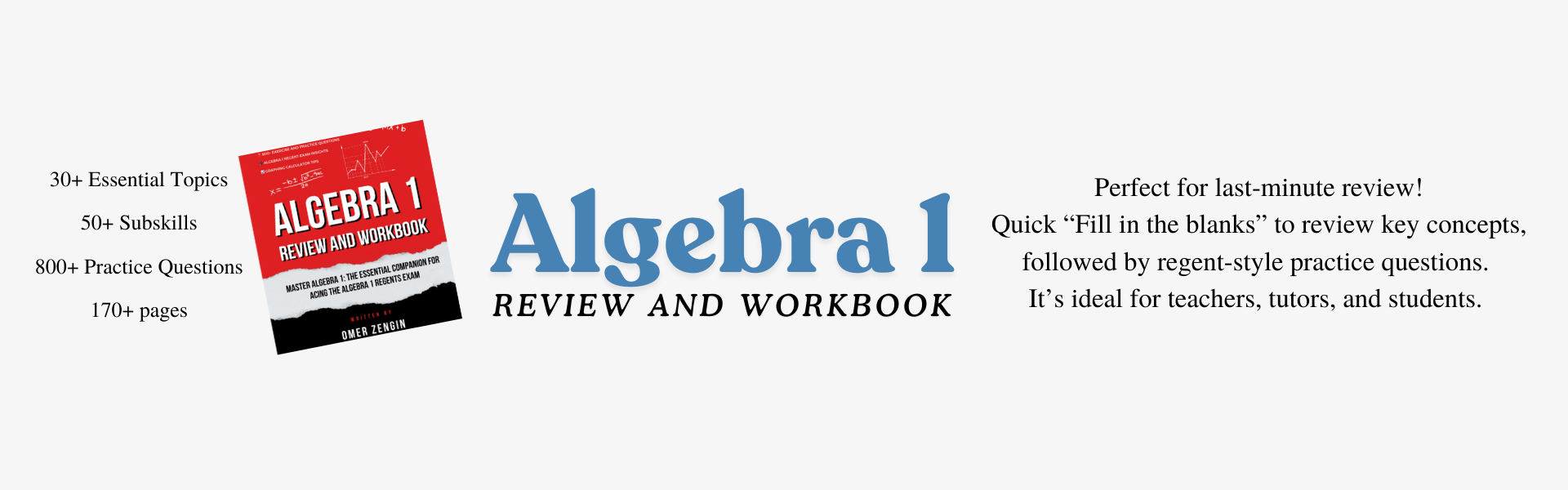Chrome extensions can be a game-changer for educators, helping to streamline tasks, enhance classroom engagement, and manage daily responsibilities more efficiently. Whether you’re organizing lessons, managing student feedback, or keeping track of your schedule, there’s an extension to help. Here’s a curated list of the best Chrome extensions for educators to make your teaching life easier and more effective.
1. Grammarly
Features:
- Provides real-time grammar, spelling, and style suggestions.
- Offers tailored feedback for emails, documents, and lesson plans.
- Integrates seamlessly with Google Docs and other online platforms.
This extension ensures your communication is clear and professional, whether you’re emailing parents or creating classroom materials.
2. Kami
Features:
- Annotate, highlight and comment directly on PDFs and other documents.
- Collaborate with students in real time.
- Integrates with Google Classroom for easy sharing and feedback.
Perfect for interactive lessons and providing digital feedback on student work.
3. Mote
Features:
- Record and share voice notes for student feedback.
- Embed voice comments directly in Google Docs, Slides, and Classroom.
- Translate voice notes into multiple languages.
An excellent tool for personalized feedback and supporting language learners.
4. Bitly
Features:
- Shorten long URLs for easy sharing with students.
- Track link performance with analytics.
- Customize links for a professional touch.
Bitly makes sharing resources quick and organized, especially during presentations or virtual classes.
5. Google Keep
Features:
- Capture and organize notes, ideas, and to-do lists.
- Set reminders for important tasks or deadlines.
- Syncs across all your devices for easy access.
A must-have for staying organized, both in and out of the classroom.
6. Edpuzzle
Features:
- Turn videos into interactive lessons with quizzes and annotations.
- Track student engagement and comprehension.
- Integrates with platforms like Google Classroom.
Edpuzzle helps make video lessons more engaging and ensures students stay on track.
7. Dualless
Features:
- Split your screen into two adjustable windows.
- Mimics the functionality of having dual monitors.
- Easy to resize and position for multitasking.
Ideal for managing multiple tasks like grading while referencing lesson plans or monitoring a virtual classroom.
8. Mercury Reader
Features:
- Strips away ads and distractions from web pages.
- Provides a clean, readable format for articles and online content.
- Adjustable font size and text style for accessibility.
Great for sharing reading material with students or preparing focused lesson content.
9. Forest
Features:
- Encourages focused work by growing virtual trees during your work sessions.
- Blocks distracting websites to maintain productivity.
- Rewards consistent focus with a lush, virtual forest.
A fun way to stay productive while teaching or preparing materials.
10. Google Translate
Features:
- Instantly translate text on web pages.
- Supports over 100 languages.
- Includes pronunciation guides for language learners.
Perfect for working with multilingual students or creating resources in different languages.
Conclusion These Chrome extensions are invaluable tools for modern educators, offering everything from productivity boosts to enhanced student engagement. By integrating these into your teaching routine, you can save time, stay organized, and create a more interactive learning environment. Try out a few and see which ones make the biggest impact in your classroom!
Call to Action: Do you have a favorite Chrome extension not listed here? Share it in the comments below to help fellow educators discover more great tools!