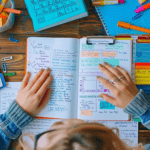Advantages of Using Chromebooks for Student Learning
Chromebooks have increasingly become a favorable choice for student learning, particularly due to their unique integration of technology tailored for educational settings. One significant advantage is their ability to foster personalized learning experiences. With an array of applications and resources available through the Google ecosystem, students can tailor their educational path, accessing materials that align with their individual needs and learning preferences. This adaptability not only enhances understanding but also promotes student engagement by allowing learners to progress at their own pace.
Accessibility is a key feature of Chromebooks, making education more inclusive for all students. These devices come equipped with various built-in features designed to assist those with disabilities. Options such as screen magnification, text-to-speech capabilities, and adjustable font sizes enable all students to actively participate in classroom activities. This commitment to inclusivity ensures that every learner can take full advantage of the educational resources available, thereby enhancing overall classroom dynamics.
Collaboration tools are another major advantage that Chromebooks introduce to the educational environment. With applications like Google Workspace, students can work simultaneously on projects and share ideas in real time. This promotes teamwork and communication skills, essential competencies in today’s technology-driven world. Furthermore, the streamlined cloud-based storage means that students can access their work from any device, enabling seamless transitions between home and school, which is particularly beneficial during remote learning scenarios.
Lastly, Chromebooks contribute significantly to improving students’ digital literacy skills. As students become accustomed to navigating these technology-driven devices, they develop crucial skills that prepare them for the future. By incorporating technology effectively within their learning processes, students cultivate a comprehensive understanding of digital tools that extends beyond the classroom. In conclusion, Chromebooks offer a multitude of benefits that enhance student learning and equip them for a technologically advanced world.
Features to Look for When Buying a Chromebook
When selecting a Chromebook for students, several essential features should be prioritized to ensure that it meets the diverse needs of the classroom environment. First and foremost, consider the battery life of the device. A Chromebook with a battery that can last at least eight hours is ideal for a full day of classes without needing a recharge. This feature supports uninterrupted learning, allowing students to use the device during lessons without disruption.
Additionally, screen resolution plays a critical role in the overall user experience. A Full HD (1920 x 1080) display will provide clearer visuals and enhance engagement, making it easier for students to focus on their educational tasks. Furthermore, consider the storage capacity: a Chromebook with at least 64GB of internal storage or the ability to support external cloud storage ensures that students have ample room for their classroom supplies, documents, and applications.
Performance is another significant factor. Opt for a Chromebook that is equipped with an adequate processor (such as Intel Celeron or better) and sufficient RAM (preferably 4GB or more) to ensure smooth multitasking and efficient operation of applications, particularly when students are engaging in resource-intensive STEM activities or creative projects.
Lastly, connectivity options should not be overlooked. A good Chromebook should feature multiple ports, such as USB-C and USB-A, as well as compatibility with Wi-Fi 5 or better to ensure quick internet access and easy connections to peripheral devices. As you explore various brands, it’s advisable to look for reputable manufacturers known for their reliability and excellent customer support. Understanding these specifications will enable you to make an informed decision, leading to a device that effectively enhances students’ educational experiences.
Top 6 Chromebook Brands on Amazon
When selecting a Chromebook for educational purposes, it is essential to consider reputable brands that have demonstrated reliability and effectiveness in the classroom environment. Below is a curated list of the top ten Chromebook brands available on Amazon, each known for their commitment to innovation in technology within the education sector.
If you click the links below and make a purchase, we earn a commission at no additional cost to you.
1. Acer – Acer has carved a niche for itself in the education market with its affordable yet robust Chromebooks. The brand focuses on integrating powerful technology, facilitating a seamless learning experience for students.
OUR TOP PICK: Acer Gateway Chromebook 311 CBO311 – 1H-C1MX Laptop – BUY ON AMAZON
- Runs ChromeOS: The fast, secure operating system from Google with built-in Google apps like Gmail, Gemini, Docs, Photos,…
- Starts Fast, Won’t Slow You Down: Chromebooks start up in under 10 seconds. And with up to 10 hours of battery life* and…
- Google Makes It Easy: Sign in with your Gmail account and bam – all of your Google Drive files, photos, and Chrome bookm…
2. ASUS – Recognized for its durable designs and high-performance models, ASUS offers Chromebooks that are particularly appreciated by educators for their adaptability and user-friendly interfaces, making them ideal classroom supplies.
OUR TOP PICK: ASUS Chromebook CM1402 14″ FHD Anti-Glare Laptop – BUY ON AMAZON
- 【14″ FHD Anti-glare Display】The captivating clarity and brilliance will surely enhance your work and entertainment endea…
- 【MediaTek Kompanio 520( (MT8186) Processor】Experience a perfect balance of performance and efficiency with a powerful pr…
- 【4GB LPDDR4X RAM】Experience speedy and responsive performance with the power efficient LPDDR4 memory. Designed to suppor…
3. Lenovo – Lenovo is renowned for its innovative approach to educational technology. Their Chromebooks often feature convertible designs, allowing for versatile usage in the classroom, whether in tablet or laptop mode.
OUR TOP PICK: Lenovo Newest Slim 3 Chromebook Laptop for Business Student, – BUY ON AMAZON
- 【Processor】Equipped with MediaTek Kompanio 520, 2.05GHz (8 cores, 8 threads), the laptop delivers efficient and smooth p…
- 【14 Inch Touch-Screen】 The 14-inch Full HD Touch-Screen. 1920 x 1080 resolution for stunning clear visuals. The integrat…
- 【Upgraded】 Up to 4GB RAM is designed for basic tasks, the high-bandwith DDR4 RAM run your applications smoothly, as well…
4. HP – HP has a long-standing reputation in the technology sector, producing Chromebooks that are not only stylish but also equipped with features tailored for educational needs, such as long battery life and lightweight design.
OUR TOP PICK: HP Chromebook 14 Laptop, Intel Celeron N4120, 4 GB RAM, 64 GB eMMC, 14″ HD Display – BUY ON AMAZON
- FOR HOME, WORK, & SCHOOL – With an Intel processor, 14-inch display, custom-tuned stereo speakers, and long battery life…
- HD DISPLAY, PORTABLE DESIGN – See every bit of detail on this micro-edge, anti-glare, 14-inch HD (1366 x 768) display (1…
- ALL-DAY PERFORMANCE – Reliably tackle all your assignments at once with the quad-core, Intel Celeron N4120—the perfect p…
5. Dell – Dell’s Chromebooks are recognized for their reliability and performance, making them a popular choice among schools. They focus on providing enhanced functionality and robust security features for student safety.
OUR TOP PICK: Dell Education Chromebook 3110 11.6 Laptop – BUY ON AMAZON
- Dell Education Chromebook 3110 with Webcam, Bluetooth.This pre-owned product has been professionally inspected, tested a…
- 11.6” Display(1366×768) resolution for stunning clear visuals.
- Intel Celeron N4500 Dual-core 1.10 GHz to 2.80GHz, Chrome OS, for regular office work, web browsing, watching videos and…
6. Samsung – Known for its premium display quality and stylish aesthetics, Samsung’s Chromebooks deliver an engaging user experience, aimed at enhancing learning through superior technology.
OUR TOP PICK: Samsung Chromebook 4 Chrome OS 11.6″ HD Intel Celeron – BUY ON AMAZON
- Compact, light design with 11. 6” display
- Military-grade durability
- Ultra-fast connectivity with Gigabit Wi-Fi
This overview of Chromebook brands highlights their strengths and contributions to educational technology, guiding educators and parents in making informed purchasing decisions regarding classroom supplies.
Where Educators and Students Can Use Chromebooks
In today’s educational landscape, the versatility of Chromebooks has made them an ideal choice for various learning environments. Chromebooks are being effectively integrated into traditional classroom settings, enabling students to access a wealth of digital resources and applications that support diverse learning styles. Teachers utilize these devices to facilitate interactive lessons, offer online assessments, and assign collaborative projects. The simplicity and user-friendly interface of a Chromebook allow educators to engage students efficiently with technology, enhancing the overall learning experience.
Beyond the classroom, Chromebooks are also essential tools for remote learning. With the rising trend of online education, students can rely on these devices to participate in virtual classes, complete assignments, and engage with peers in real-time. The cloud-based nature of Chromebooks ensures that students can access their work from any location, provided there is internet connectivity. This flexibility fosters a continuous learning environment, whether students are at home or on the go.
Moreover, educational institutions often utilize Chromebooks in laboratories and innovation hubs, where students can explore subjects like computer science and robotics. The compatibility of Chromebooks with various software programs allows for hands-on learning experiences that enhance critical thinking and problem-solving skills. In extracurricular activities, such as clubs or group projects, these devices are invaluable for researching information, creating presentations, and managing communications effectively.
In conclusion, the widespread adaptability of Chromebooks makes them an exceptional choice for both educators and students across different educational settings. Whether used in the classroom, during remote learning, or in specialized labs, the role of technology in enriching the academic journey cannot be overstated. Their ease of use, connectivity, and support for a wide range of applications contribute significantly to the modern educational experience.
Cost-Effective Solutions and Budget-Friendly Options
When considering Chromebooks as classroom supplies, one of the most significant factors for many buyers is the cost. Fortunately, there are numerous budget-friendly options available that do not compromise on essential features or performance. The first step in finding a cost-effective Chromebook is to identify your specific needs. For instance, a student who primarily uses web applications may not require high-end specifications, allowing for a wider selection of budget options.
Utilizing platforms such as Amazon can lead to significant savings. Regularly checking for discounts, flash sales, and limited-time offers can provide opportunities to buy a Chromebook at a reduced price. Additionally, subscribing to email alerts or newsletters from retailers can keep you informed about upcoming promotions and exclusive deals. Another useful strategy is to consider refurbished models, which can be up to 30% cheaper than brand new Chromebooks. These devices often undergo thorough inspections and come with warranties, making them a reliable choice for users who want quality while remaining budget-conscious.
When purchasing Chromebooks bundled with essential accessories, consumers can further enhance their deals. Many retailers offer packages that include items such as protective cases, chargers, and headphones which are vital for daily classroom use. By opting for these bundles, buyers can save time and money, ensuring that students are equipped with all necessary classroom supplies from the outset. Importantly, when assessing Chromebooks, ensure you’re selecting a model that aligns with both budget constraints and educational requirements, ensuring a practical yet economical solution for students.